Barney
Diving head-first into the world of Search Engine Optimisation (SEO) isn’t always easy. There’s lots of confusing advice out there, it can seem a bit techy, and Google is constantly changing the rules. But that doesn’t mean it’s an impossible concept to grasp.
There are plenty of basic principles you can follow to improve the search visibility of your growing portfolio business – you just have to know where to start.
But first, what is Search Engine Optimisation (SEO)?
If you have a website, you’ve probably come across the term. Put simply, SEO is the process of improving your content to increase the amount of traffic that comes to your site from unpaid search results.
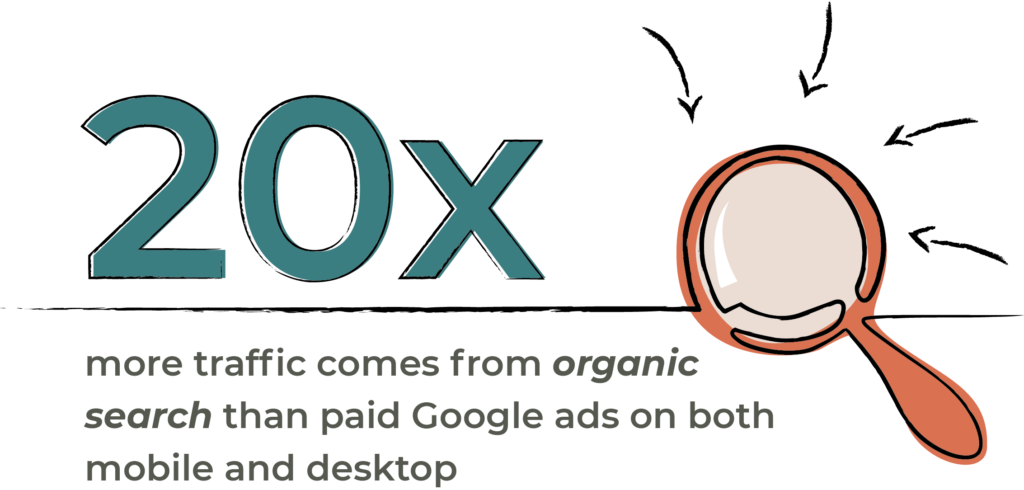
The majority of online traffic is driven by search engines, with 20x more traffic coming from organic search than paid Google ads on both mobile and desktop. In other words, you don’t want to miss out on this golden opportunity.
Think of a search engine like Google or Bing as an answer machine. Someone types a query or question into the search box and the search engine churns out the results that it thinks best answers that question. So when you’re creating content for your portfolio business website, you need to consider:
what people are searching for;
the keywords they’re most likely to use;
and the type of content they like to consume.
Entire websites don’t rank on search engines – pages and posts do. So SEO is all about ensuring your most important pages are optimised for certain keywords or phrases that are vital to your business. That way, when people search those terms, your website comes up at the top of the results.
It all comes down to user intent. You’re creating content for users, not for search engines. So when building your key pages, remember to keep the content clear, engaging, and easy-to-find.
How to create optimised web page
There are several factors that search engines consider when ranking pages in their results. The good news is that most website hosts like WordPress, Squarespace, Weebly, or Shopify have some kind of SEO plugin (Yoast for WordPress is one good example) that you can use to ensure you’re satisfying all of the search engine’s criteria.
When you’re creating a page, it’s important to think about:
- Titles/header tags (H1s) – Your page title should be unique and describe the main topic at hand.
- Keywords – Remember to embed keywords throughout the page (including in your page title). But be careful not to go overboard as that can result in bad copy.
- Content length – Your content should be at least 300 words long. Aim for 500-750 words for an average page or blog post.
- Internal links – Embedding links to related content and pages helps search engines effectively crawl and rank your pages, so make sure your site navigation makes sense.
- Image size – Heavy images slow down page load times and that can cause users to bounce.
- Alt text – Search engine crawlers can’t read images, but they can read the alt-text you apply to an image, so don’t skip this step.
- Url structure – Keep your URLs short and to-the-point, and don’t forget to use keywords where possible.
- Title tag – This is what shows up as the page title in search results and in the web browser, so you want to make it enticing for users.
- Meta description – This is the page description users see in search results, so make it powerful and use your keywords.
For your URL, title tag, and meta description, you can use an SEO plug-in like Yoast. It allows you to visualise how your page shows up in search results, meaning you see what the user sees. Yoast also has a traffic light score system that tells you how optimised your page is and recommends fixes to improve SEO, which is very handy.
Finding and championing the right keywords
Keyword research can take a bit of time, but it’s easy to do when you know what tools to use. The first thing you need to think about is what you’re offering for your visitors. Then try to imagine how they might be searching for your services.
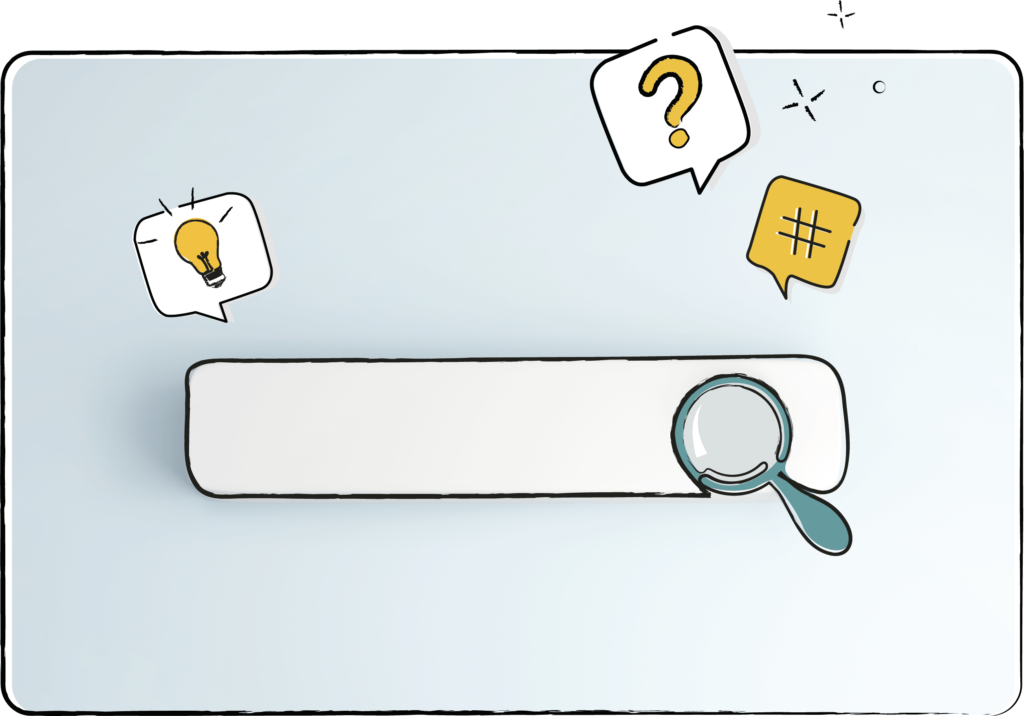
Here are a few tools that can help you research the right keywords:
- Google Ads’ Keyword Tool Planner – This is free to use as long as you have set up a Google Ads account. All you have to do is type in a word or phrase and Google will suggest related terms and share monthly traffic volumes.
- Answer the Public – This is a search listening tool that shows real queries related to a particular term. You can use it for free or pay $99/month for a more in-depth search.
- Google Search Console – GSC shows you the terms your site is actually ranking for and is free to use.
Want to monitor how your keywords are performing? There are several paid tools that are worth investing in to see whether your SEO efforts are bearing any fruit. You can track your keyword rankings and get suggestions for ways to improve your site for better SEO.
Some popular tools include:
Once you figure out which keywords are most important, the next step is to champion those across your main pages. Every page should have a keyword theme.
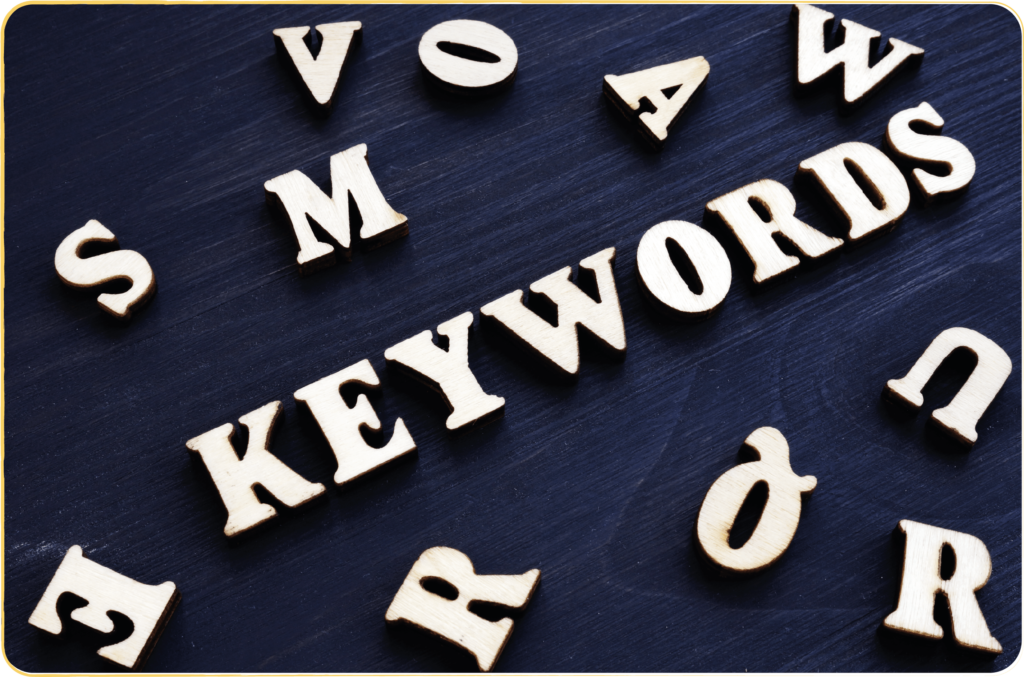
If you’re trying to cover a bigger topic, consider hyperlinking to subpages that go into fuller detail. For example, on my own SEO advice page, I might have a series of links to “Onsite SEO”, “Keyword Research” and “SEO Content Strategy”. By giving each of these subjects their own page, I then create the opportunity to rank for those individual keywords. Including synonyms for your core keywords is a great way to cover your bases and attract the maximum interest in that theme.
Internal and external link building
Internal links help users navigate your website and show Google where the connections are amongst your pages. Google loves a good link structure, so a top level category page that links to several relevant sub-category pages is ideal for good visibility.
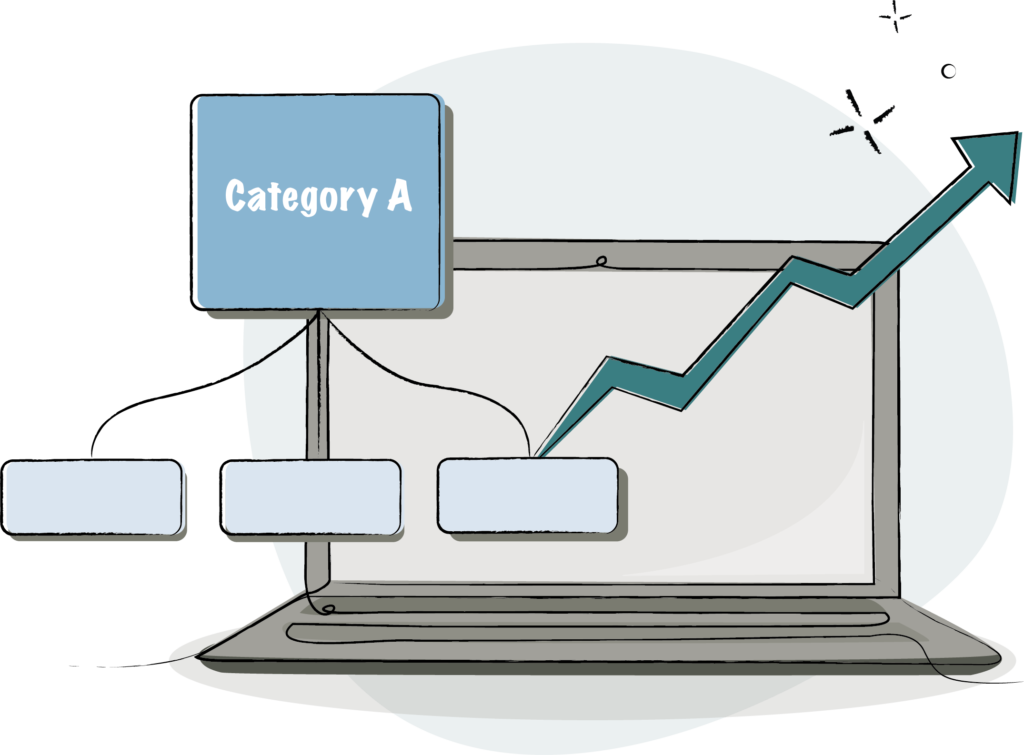
As a portfolio professional, the likelihood of you having a large website is slim, so you probably don’t have thousands of pages to worry about. Just keep in mind that as you grow and add in new services and products, you have to consider how your visitors will find those pages when they land on your site.
Once that’s sorted, you can start thinking about your link building (also known as “outreach”) strategy. The more links you have from reputable sites, the more important search engines think you are. So let’s say you write an article about SEO. Then, Moz, The BBC business page, and the Guardian Tech blog all link to your article. That’s essentially telling Google that you’re a reputable source on the topic of SEO. Every website has something called Domain Authority (DA) which is essentially a score from 1-100 that determines whether or not Google thinks that website is credible. Big organisations like newspapers, TV channels, museums, or academic institutions are usually on the top end of that DA score list. Fake websites with thousands of links people have paid for are at the bottom of the list*.
Bear in mind that it’s much harder for SMEs or portfolio professionals to get a high DA for their websites because they have less brand recognition. The best way to get other sites to link to you is to write guest posts. Medium is a great place to start. It has a DA of 95 and it’s an open platform where anyone can post.
*Quick note: You should never pay for links. It’s bad practice and Google has been known to penalise businesses that do so. A link should be earned because it is relevant and provides value.
Using SEO to build a content strategy
You’ve probably realised by now that content is the biggest driving factor for organic traffic – but it’s not just product pages that can land you visitors. Articles and blogs are great for snagging those long-tail keywords (i.e. search queries in the form of a sentence or question).
For example, if you’re a career coach, you might attract people who are searching for phrases like “how to switch careers” or “is hiring a career coach worth it?”. Those queries can easily be turned into articles.
This is where your keyword research can really come in handy. Look at the topics that are relevant to your product or service. Do you have a page or post for each of those topics already? If not, you won’t rank for those terms – there is very little chance of Google showing your website for keywords you don’t actually use. This will give you a clear list of places where you can improve your current content or create articles to fill those gaps.
You can also scope out the competition to see what other people are writing for these terms – then try to write something better.
Never forget that content is king

At the end of the day, search engines are just trying to show the best content to users at the right time. If you stick to writing good, solid, content that is highly relevant to your product or service, then you can’t go wrong. Our advice? Don’t get hung up about being number one. Be more than happy if you get into the top ten or the first page for any of your important, high traffic keywords. SEO takes time, so keep at it and you’ll see results.
If you’re after a more detailed breakdown of both the on-page and technical sides of SEO, Moz’s Beginner’s Guide to SEO is a fantastic resource. It’s easy to understand and provides plenty of useful information and tips.
Just remember that this is an ongoing process. There’s no one quick fix, but if you follow the advice outlined in this article, you’ll start to see improvements in your organic rankings over time. Content is king, so write articles and create pages that provide unique solutions and answers.
Think this sounds like the right path for you? Come along to our monthly Community Welcome Call for new members to find out what a portfolio career could look like and how The Portfolio Collective can help you take those first steps towards professional success – and don’t forget to connect with our community!





